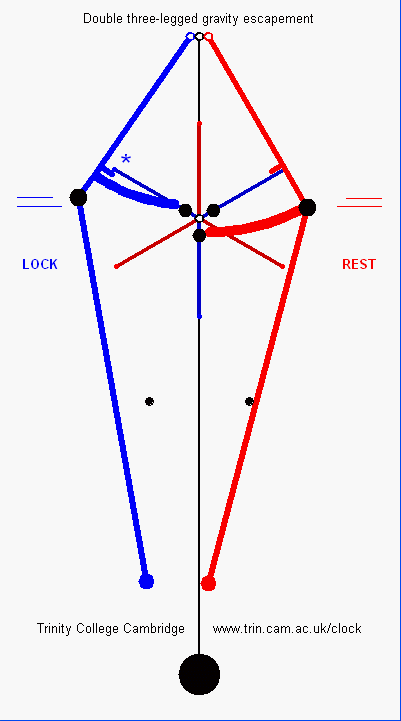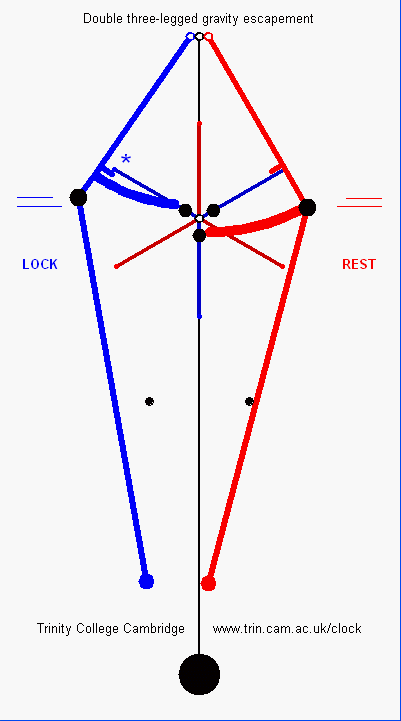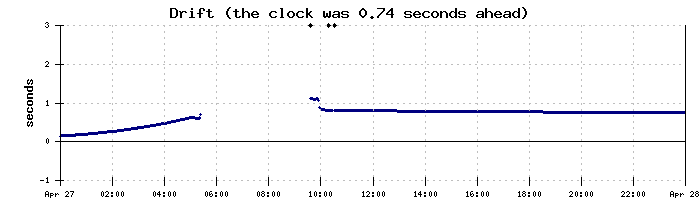
- 27 Apr 2019 [10:30]
- reset last_drift - which is the place where clocklogger stores it's last-known value of drift because when clocklogger restarts it can't otherwise know just from the GPS pulse-per-second output how many seconds ahead or behind the clock is. Do this by stopping clocklogger, editting last_drift and restarting clocklogger, as follows: 1. open a Terminal window and type cd clocklogger/data which will change the directory to /home/pi/clocklogger/data 2. type: sudo systemctl stop clocklogger.service which will stop the clocklogger process 3. type: nano last_drift and edit the number there to something close to what you think the drift currently is, then ^x to exit and save 4. type: sudo systemctl start clocklogger.service which will restart the clocklogger process All done. This means that the left hand column here can be set to +0
- 27 Apr 2019 [10:18]
- wind with Kazuo Newcombe and Chloe Caron.
- 27 Apr 2019 [09:35]
- It seems the pendulum heater cable became discnnected about now
- 27 Apr 2019 [09:35]
- restart with Kazuo Newcombe and Chloe Caron. Not sure why the clock stopped. Maybe the pendulum was touching something, eg the temperature probe tube?
Download data